🇮🇳Govt Jobs in Odisha | Free Job Alert | Sarkari Naukari | Higher Education
Do you know that information related to govt job vacancy in Odisha, top MBA schools, Odisha state and central government jobs are under-covered in the Media? That’s why this free govt job alerts in Odisha – फ्री जॉब अलर्ट was created by an ex-govt officer to help students and working professionals gain right information at the right time. Busy aspirants who are studying for higher education and jobs often miss the relevant news so bookmark this website to gain all the updates in one place.
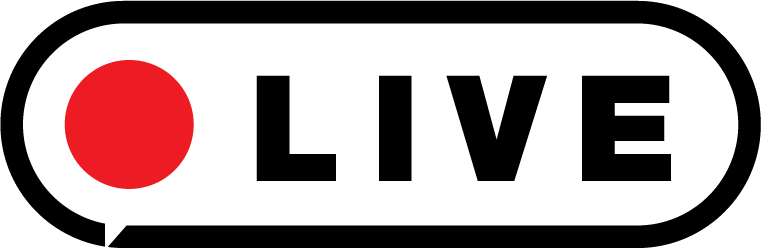
Latest Govt Job
Featured article
Welcome to GovtJobsInOdisha.com
What’s GovtJobsInOdisha?
GovtJobsInOdisha.com is a dedicated web portal designed to assist students, working professionals, and job seekers in finding the best and most reliable information on government jobs and top educational (Online MBA), and vocational courses for jobs in Odisha and abroad. We provide free job alerts – फ्री जॉब अलर्ट for both public sector and government sector jobs in Odisha and offer valuable resources on important courses, MBA degree programs, job news, and preparation tips for future success. All services on this portal are provided without any fee. Join our announcement groups to stay updated and never miss any important update.
Why choose GovtJobsInOdisha?
Securing a good job with a stable income is a dream for many students and parents in Odisha. Whether it’s a government job, a position as a CFO, a Cybersecurity expert, or an Accountant in a prestigious organization, GovtJobsInOdisha is here to guide you. Having made numerous career mistakes myself, I founded GovtJobsInOdisha to help others avoid the same career pitfalls. The inspiration for this platform dates back to a group I started in 2010 to motivate government job aspirants. Although my busy schedule interrupted that passion, the current job market’s evolution has reignited my commitment to helping you choose the best career and educational paths. Moreover, if you’re looking for a job vacancy suitable for females then visit the latest portal.
How can GovtJobsInOdisha.com help me?
Across Odisha’s 30 districts, numerous job vacancies and educational opportunities are announced frequently. Keeping track of these announcements from various newspapers, portals, and websites can be challenging, especially with the short application windows often provided. GovtJobsInOdisha consolidates all this information in one place, offering you the confidence and support needed to pursue your dream job or educational program. Stay informed about the latest government job vacancies and educational courses, and make informed decisions about your future with our comprehensive resources.
Visit GovtJobsInOdisha.com today and take the first step towards your successful career and education journey!






